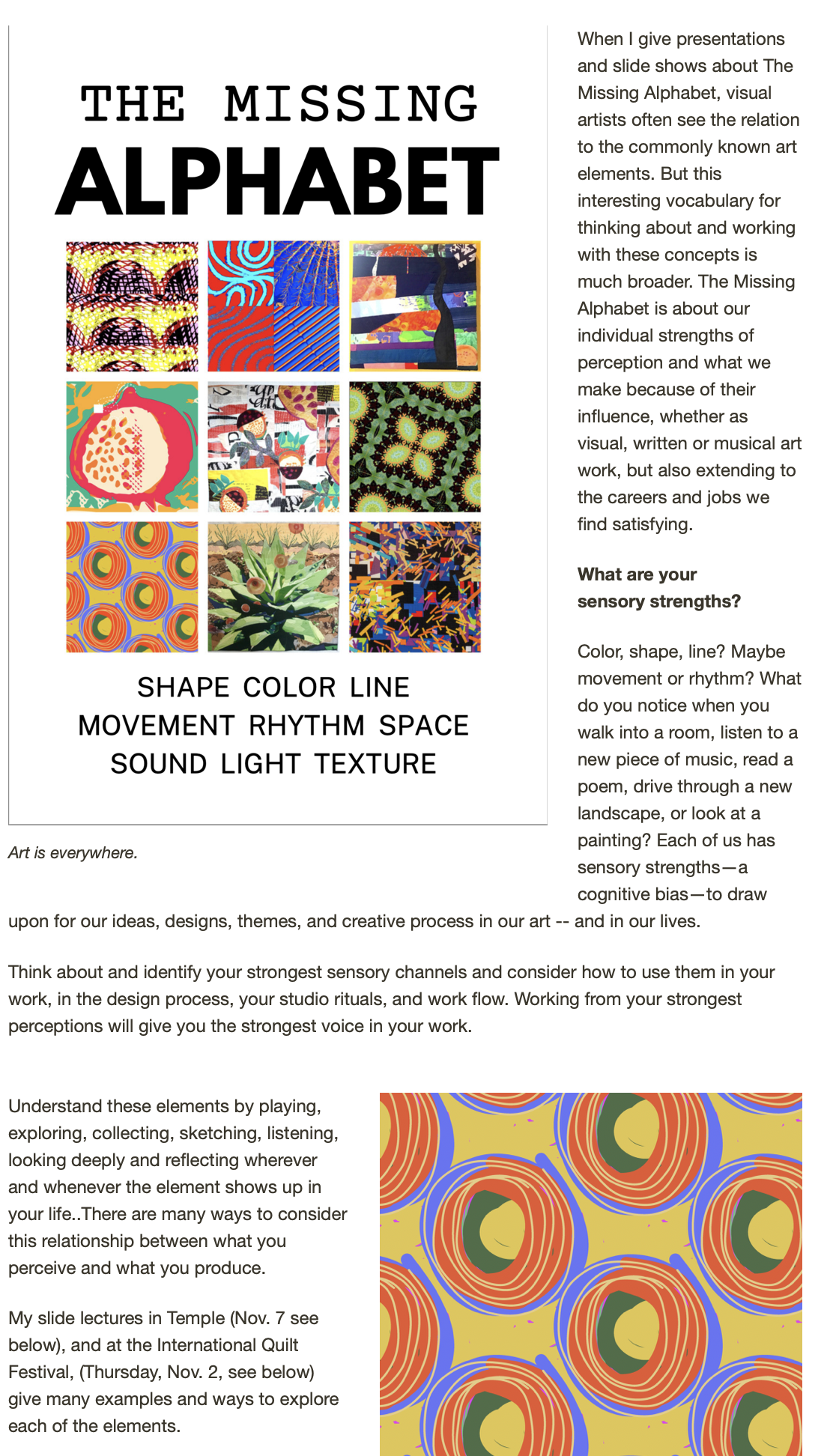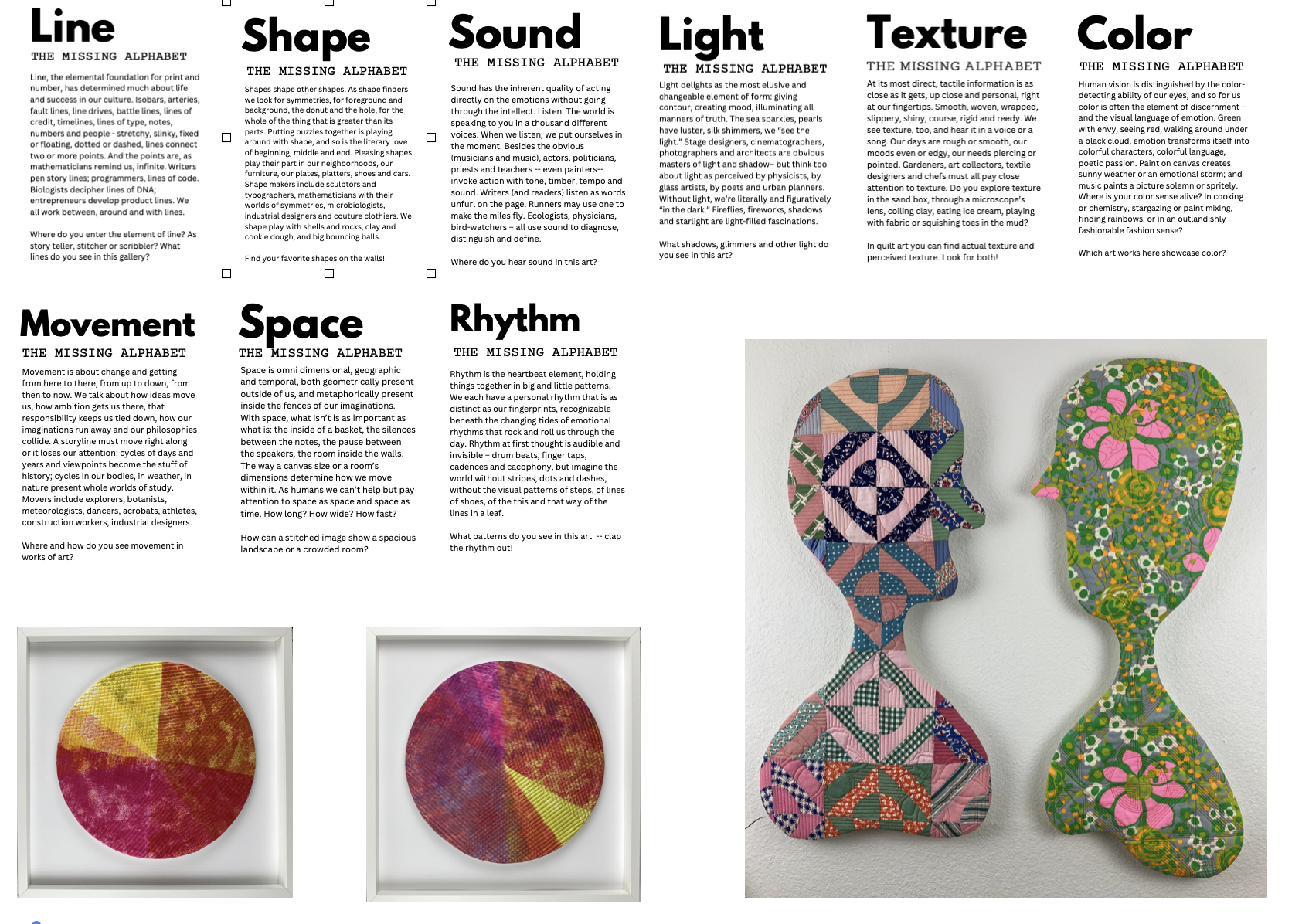Here's my iPad art app of the week: MegaPhoto. (Well, its an irregular weekly recommendation -- trying to get more regular!)
MegaPhoto is a fast and fun spin-off on the built-in Photo Booth -- with a lot more options and wonderful variations to be had. I discover this app on www.ipadartroom.com, one of my new favorite iPad art sites. The writer, an Australian educator named Cathy Hunt, has one of the more imaginative and creative approaches to using the iPad -- with an emphasis on "work flows". A work flow outlines the use of several iPad apps (and even non-tech at processes) in sequence in order to make something that no one process could create.
Megaphoto uses one of your photos from the camera roll, or a new shot, as its basis and then works its magic instantly. On many of the special effects, you snap the exact image, as it changes, so there is always a bit of improvisation involved. Below are a few more of my shots and some from Cindy's website here.
A few tips:
Get back to the main "control panel" of effects by clicking on the four-pane "window" icon. Adjust everything from video recording, source, etc. with the settings panel, accessed by clicking the little gear icon. There are 12 panels of effects -- scroll through with a finger swipe. With from rear to front camera with the camera icon. Record video with the little camera icon (all icons show up on the bottom of the screen).
I started with this travel photo and first used NoteShelf tools to draw on top of the image. Then taking this image into MegaPhoto, I tried a variety of effects, and snapped photos as I went. I cropped the image with editing tools in the built in iPad editor.
The original (or similar) photo from my trip out west this past summer. Taken with the iPad camera.
There is even a clever "your art here" filter.