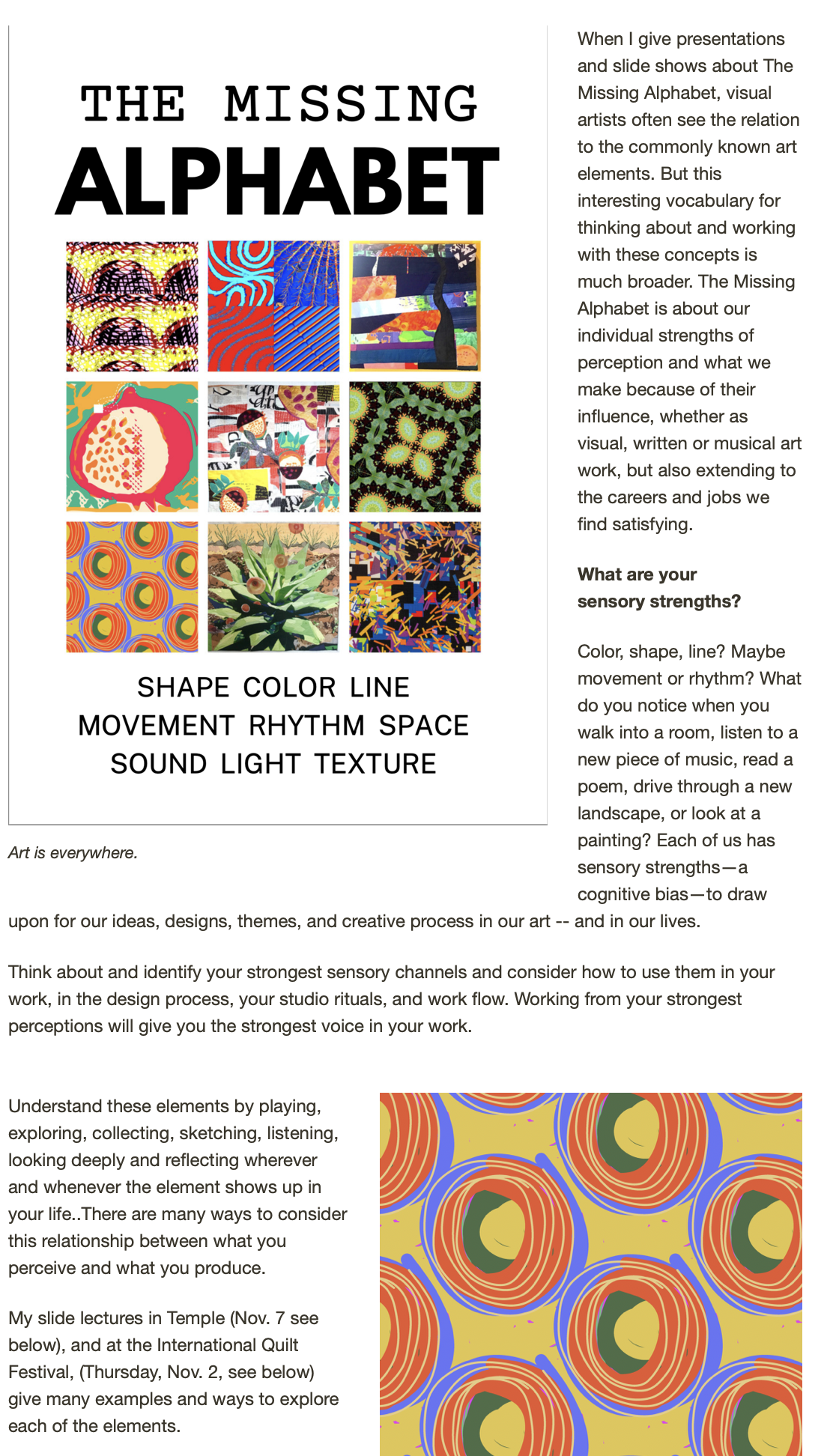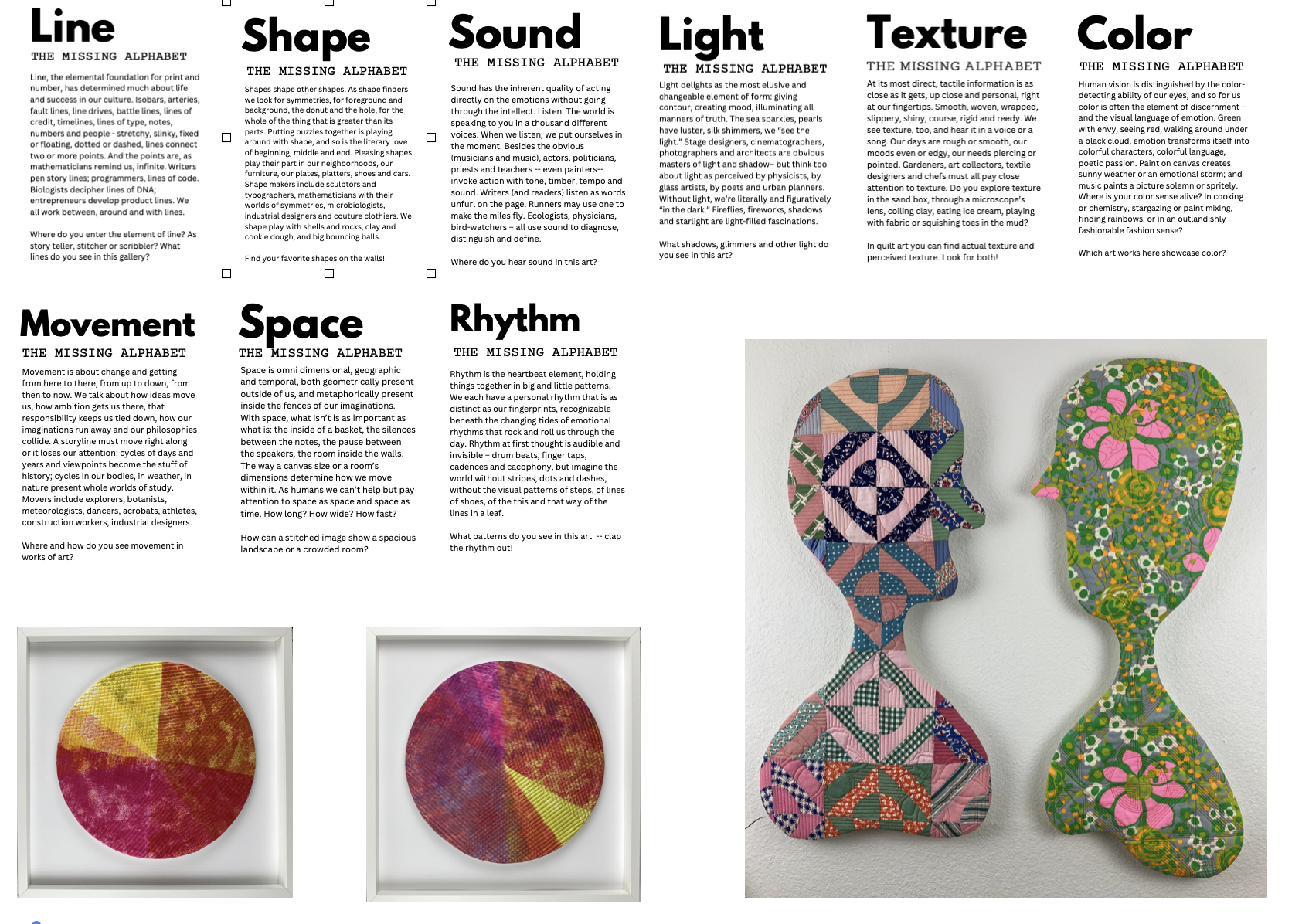MaxJournal is a simple to use, flexible and very handy FREE journal app. I have used it to keep track of projects, as well as for travel journals -- and while I have seen some reviews that complain about software gliches that interfere with journals being saved, I've followed the instructions within the app and never had any problems.
How to use MaxJournal? Open the HELP menu (on the top right of the main page, after you have created a new journal, or used the "start-up" journal that shows up when you first open the app. Explore that top menu of buttons and you'll pretty much get the jist of this handy journaling app.
The main limitation is that entering text and adding photos are done with separate steps and with separate tools. You can't lock the pictures down, so you won't be able to assure that you won't move or alter their size as you add more text -- you'll see what I mean when you get into the text page view.
MaxJournal is a simple to use, flexible and very handy FREE journal app. I have used it to keep track of projects, as well as for travel journals -- and while I have seen some reviews that complain about software gliches that interfere with journals being saved, I've followed the instructions within the app and never had any problems.
How to use MaxJournal?
Open the HELP menu (on the top right of the main page, after you have created a new journal, or used the "start-up" journal that shows up when you first open the app. Explore that top menu of buttons and you'll pretty much get the jist of this handy journaling app.
The main limitation is that entering text and adding photos are done with separate steps and with separate tools. You can't lock the pictures down, so you won't be able to assure that you won't move or alter their size as you add more text -- you'll see what I mean when you get into the text page view.
Here are my notes from the course workbook that comes with my iPad for Artists workshops at El Cielo (and coming soon to a San Antonio location and ONLINE, too).
Max Journal is a perfect app journal for a day-to-day journal or diary. It is an electronic version of a dated day book.
You can set up different diaries or journals for specific themes and activities-- for example: A sketch-a-day project with notes
a private studio record of art in progress, steps and
experiments
A travel journal for one or more trips
An entertainment or movie journal
A record and review of books you read or movies
ADVANTAGES and FEATURES:
Easy to set up
Very clean basic design
Good variety of fonts
Find entries by date, always organized by date, month and day views. Easy to add time stamp. Easy to add photos, two ways-- on a sidebar (unlimited) and within the text page (10 photos -- may be more with later versions)
Photos within page are like thumbnails, hold down on one and you get an enlarged view
Daily page is as long or short as you need
Text is searchable within any book
Add tags to any entry, too.
Exportable by date range as text or PDF, cool way to share a trip, for example, with friends. Export to desktop or directly to email.
Easy to learn to use, intuitive and straightforward
Text size and brightness, page brightness are adjustable
Rate pages with stars
Background can be changes, covers are customized with photos
Really good Help and How-to in-app on tool bar
Backup available
You can change the font and size anytime and it applies to all pages
Works with Apple "select, copy and paste" functions, so you can paste in type from other apps
DISADVANTAGES
Text editing very limited. One font, one size, no bold or italic choices.
You can't work with pictures and text at the same time. Hint: put in all the text first before adding photos to the page, in order to make design on the page simpler.
No drawing or other tools such as highlighting, stamps, etc, so not really good for an art journal.
This is the opening screen. Use the plus mark to set up different journals. Each will have its own interface and its own calendar, and can be exported separately.