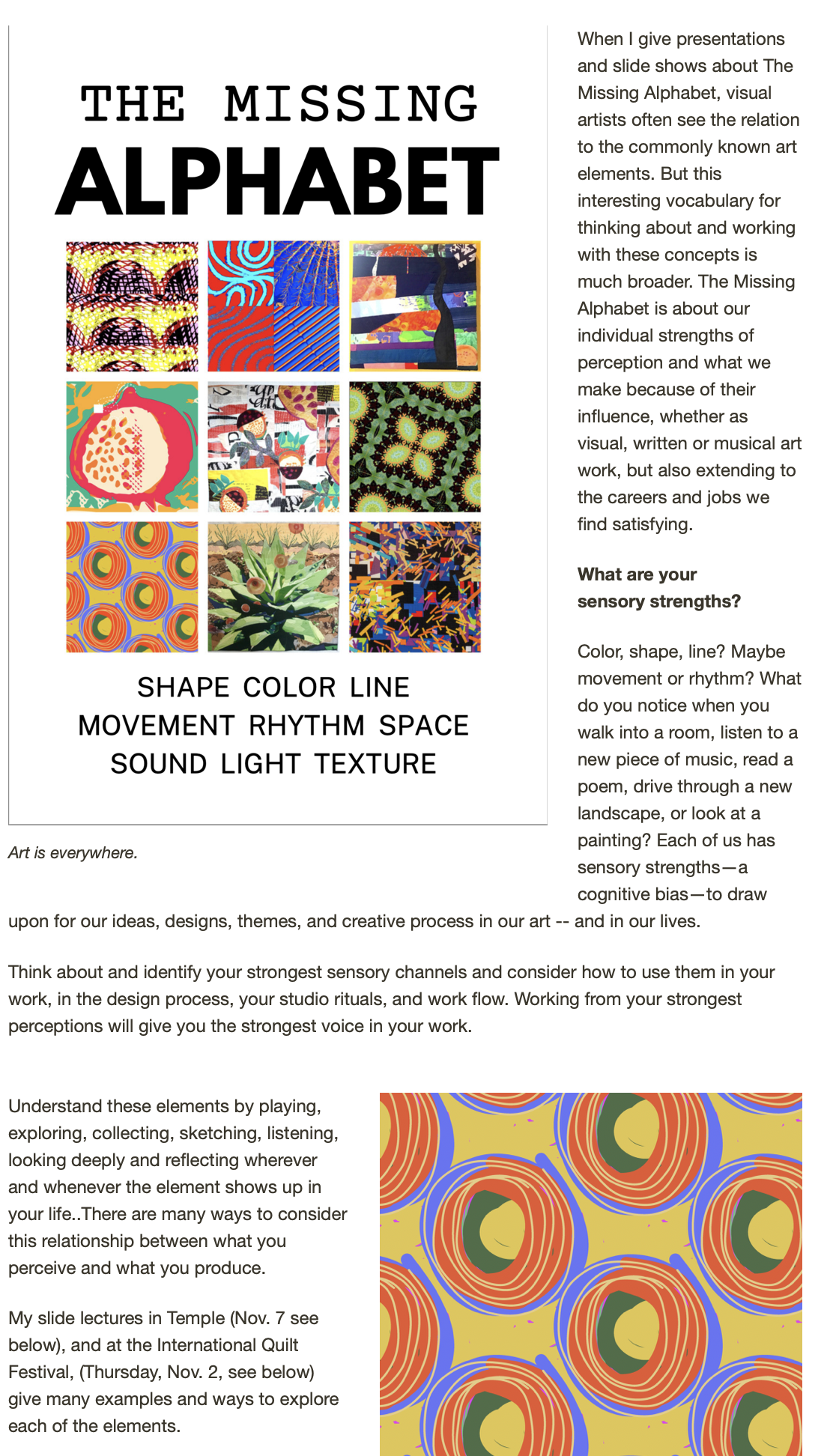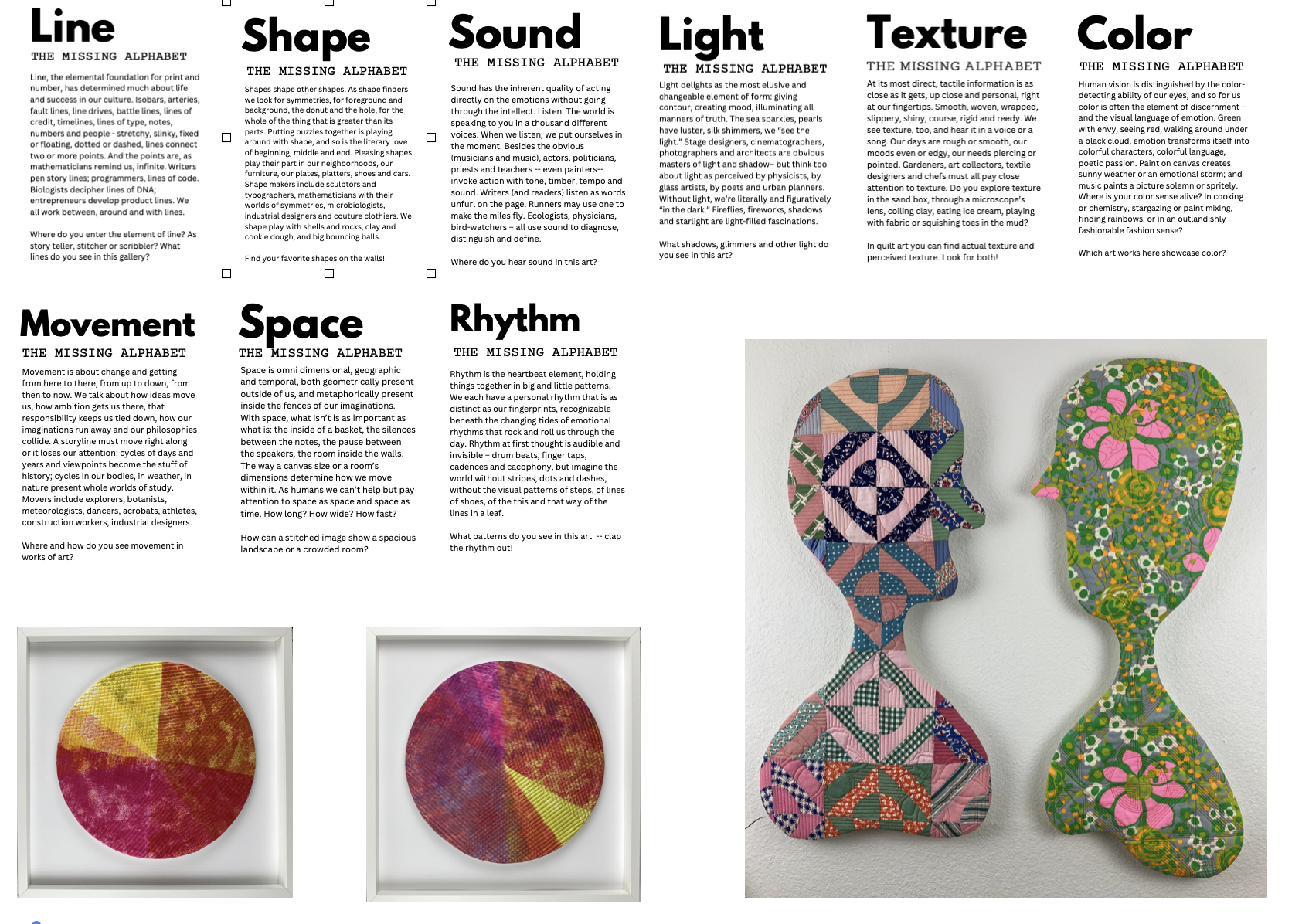This week, a combo tip: Use Magic Ink, then add a layer with Glaze.
Magic Ink is a really simple app, with just a few controls, for size of line, color, "curl," and the rate that the images disappear from the screen of your tablet. What I love is the elegant, abstract, painterly and graphic quality of the lines you can make-- and the improvisational and accidental quality of it all. Your control is limited, but the visual impact is unlimited!
To save images to your photo gallery, hit the little camera icon. You do have to give the app permission to access your photos the first time you try to save one. If you didn't do so, uninstall the app and reinstall.
Then, saving your image, take it into Glaze, an app that has some incredible instant filters far beyond Intstagram. You can just add a simple texture, or you can almost completely transform the image.
Combining interesting apps is often the key to making really amazing images with an iPad of other tablet. Then take them into a fabric printing mode, or use the images directly printed on fabric or transformed into screen prints, stencils or stamps. Or use the images you come up with as patterns for whole cloth painted quilts or appliqué.