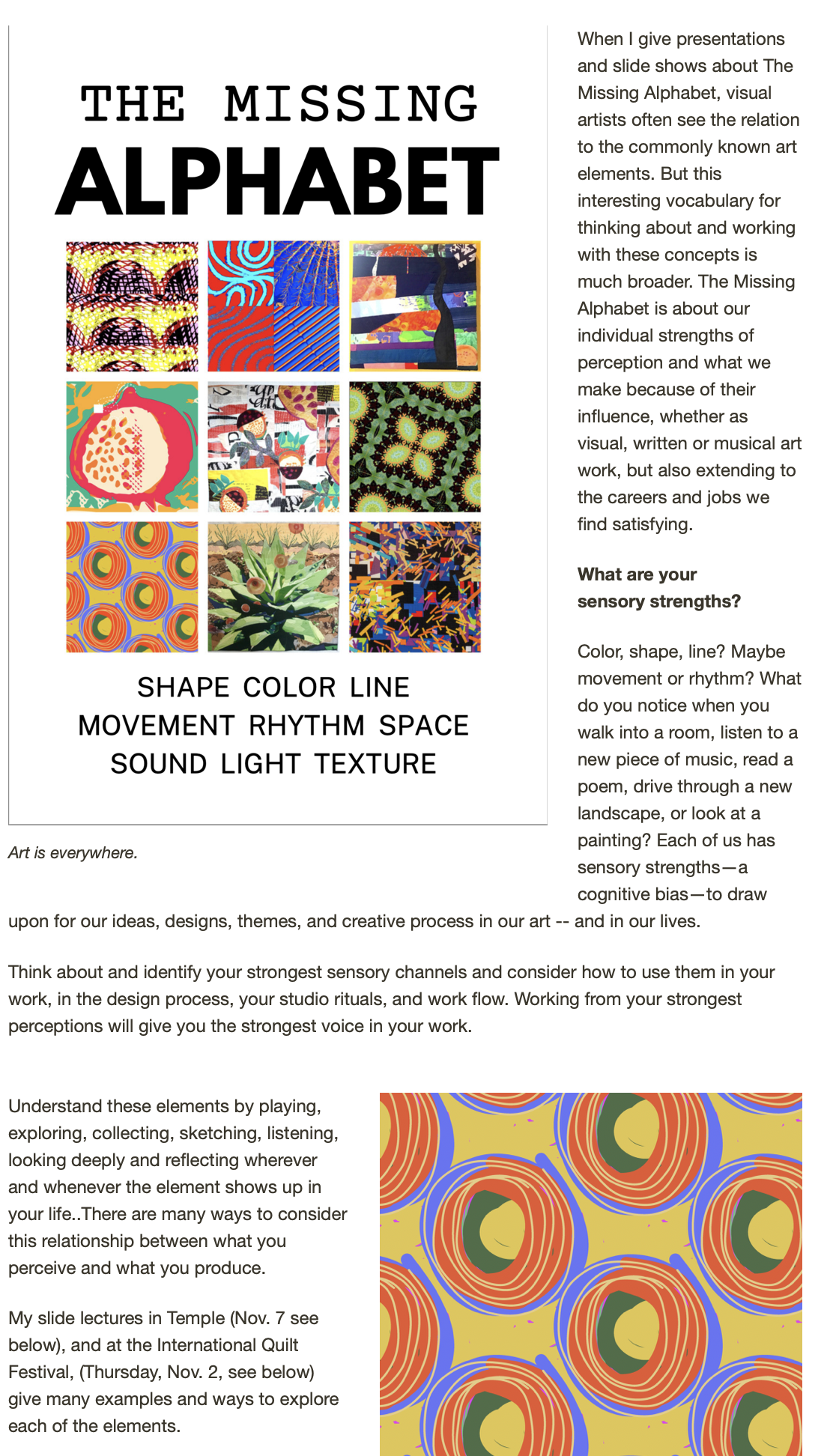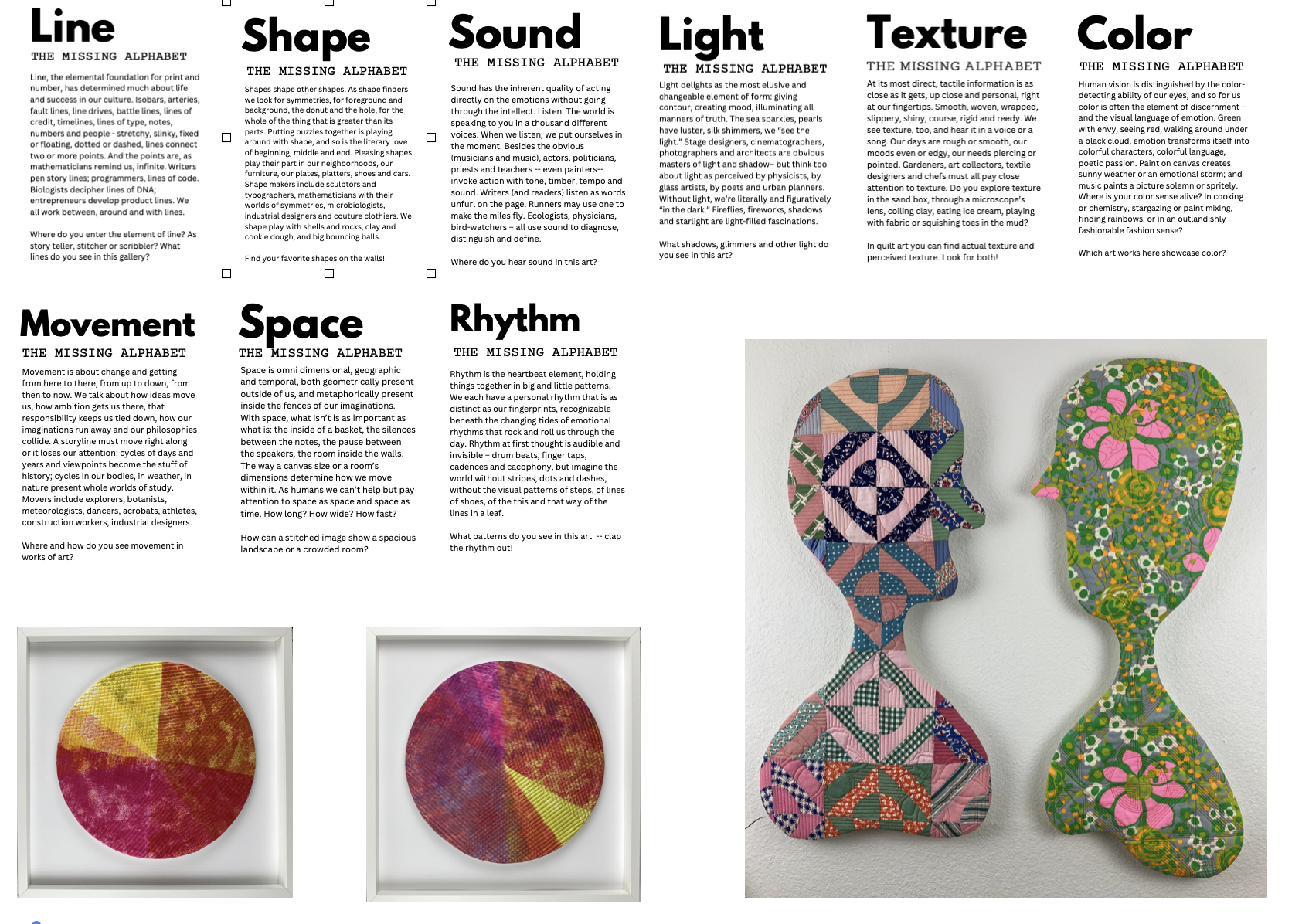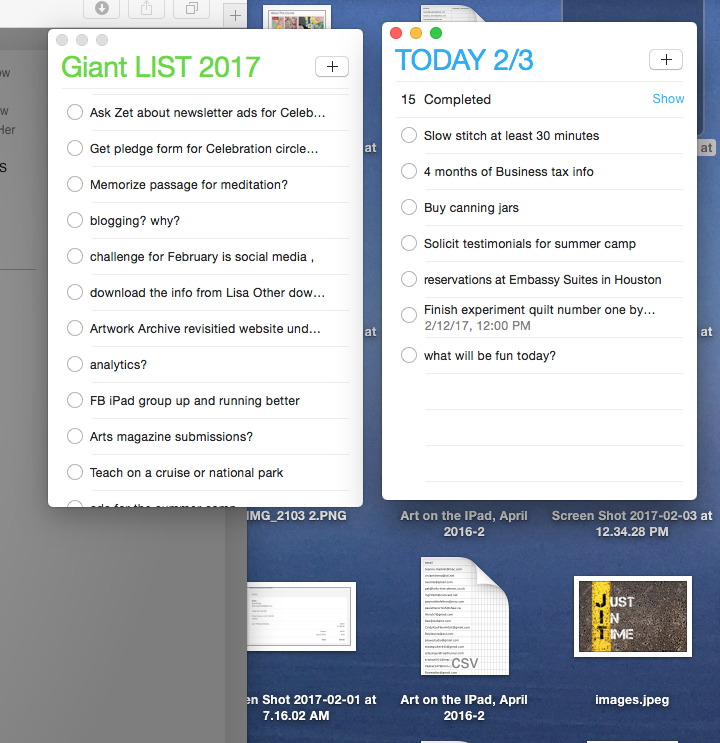On the table and in the air at El Cielo Studio, February 1 to 7
Lots of interaction with my online classes this session, Art on the iPad is rolling along, Collage on the iPad starts the first week of March.
Playing around with Drawing Pad to work on my own Challenge iteration for the course. Another Agave of course! This might be Experiment Piece #3.
• I had to postpone the second Artist Journey/Artist Journal workshop until February 24-26. Still have room for one more participant! We're taking a look at Julia Cameron's latest version of the Artist Way, It's Never too Late to Begin Again.
• Slow stitching on experimental work #1, it's taking a lot longer than I thought it would. We are talking LOTs of stitches here. But this is a kind of meditation, with thread and needle in hand. By the way, my favorite needles are Gold Eye Quilt Basting Needles.
• Paper Rustling this past week has gone swimmingly! I have even gotten started on tax return info. Would love for this to be more automated next year, so I am looking at Mint and Fresh Books. Other ideas?
• Collecting and organizing some testimonials for Summer Art Camp, 2017. I have not added those to the website yet, and think they will help me move forward on enrollments. Do you read testimonial statements when you choose classes and workshops?
NEXT WEEK
• Tweak Week 5 of Art on the iPad; fill out Week 1 of Collage on the iPad. (True confessions here, I do my best to stay a week or two ahead as I work on these online courses, "just in time" design process. Feedback as I go along helps me refine the materials, and the deadlines make the task real!
• Host Lyric Kinard on ZOOM meeting with SAQA, Thursday at . If you are a SAQA member, be sure to tune in! Topic: What a traveling quilt teacher needs in her bag of tricks.
BTW, I'll be presenting a program in May featuring the SAQA Trunk Show at the FASA -- Fiber Artists of San Antonio -- meeting in San Antonio.
Inspiration this week:
• More from Dave Evans, author of Designing Your Life, on KERA
• Yoga Studio stretches every morning and evening. I like having a guide for my practice and following auditory prompts makes it easy for me to stay the 15-20 minute course.
Mac and iPad Tip of the Week
If you have a Mac, put your SHORT (3-5 items) to-do list on the desktop with REMINDERS.
Keep it short and focused on the items you really want to accomplish. (Although you might want to make your master giant list in REMINDERS, too)
Launch Reminders in OS X and double-click on the to-do list you want to pin on the desktop
The task list will update without splitting it from the primary app, but the pinned Reminders lists take up much less space and are cleaner looking, making them more suitable for leaving around on the desktop.
Update the Desktop To-Do List from an iPhone or iPad
Grab any iOS device with iCloud enabled and do the following:
Open Reminders and make a change to the same task list that is floating on the OS X desktop
As long as the Mac (or iPad/iPhone/iPod) is online, the lists will automatically update to reflect changes made from any other machine using the same iCloud account.