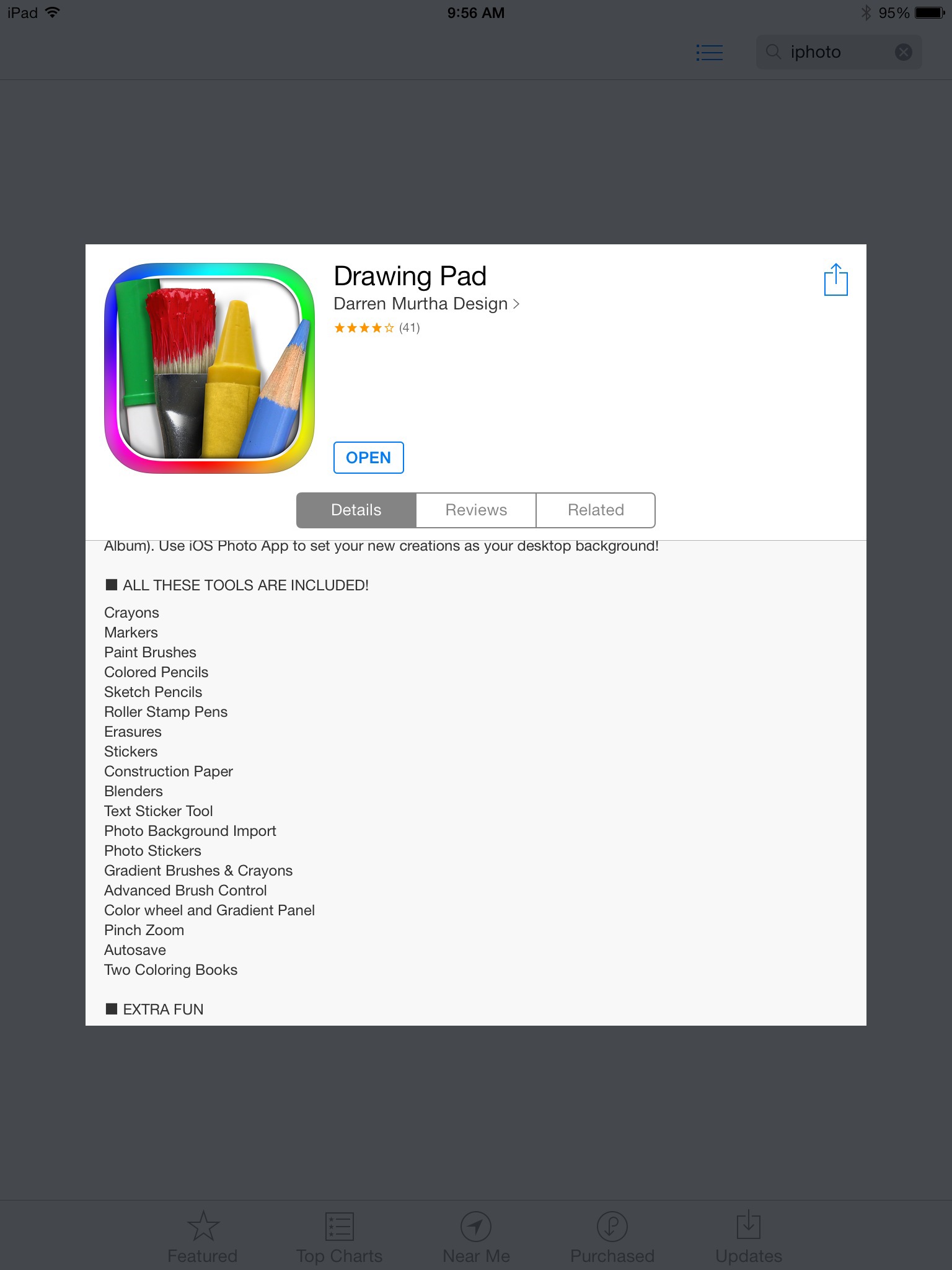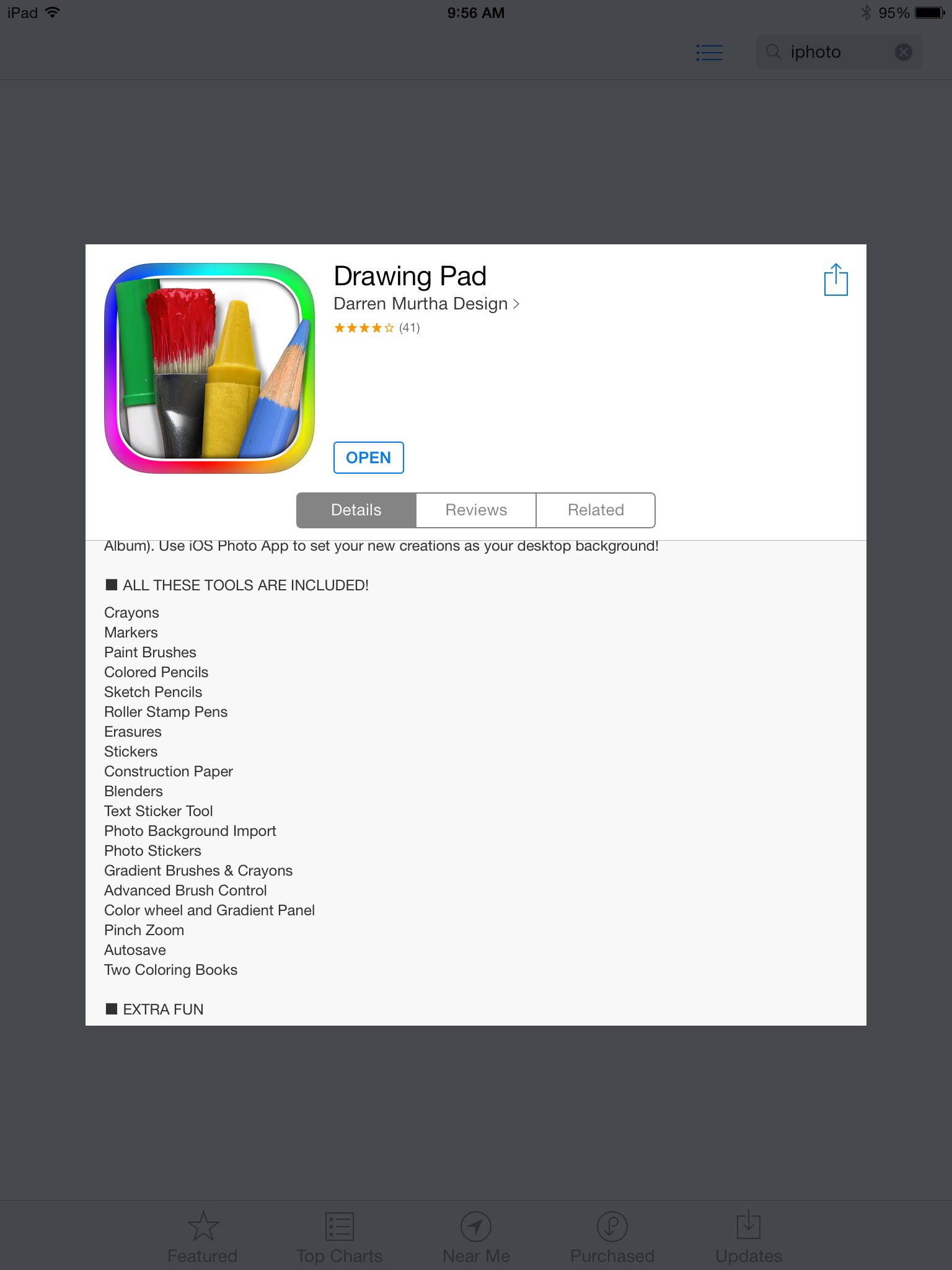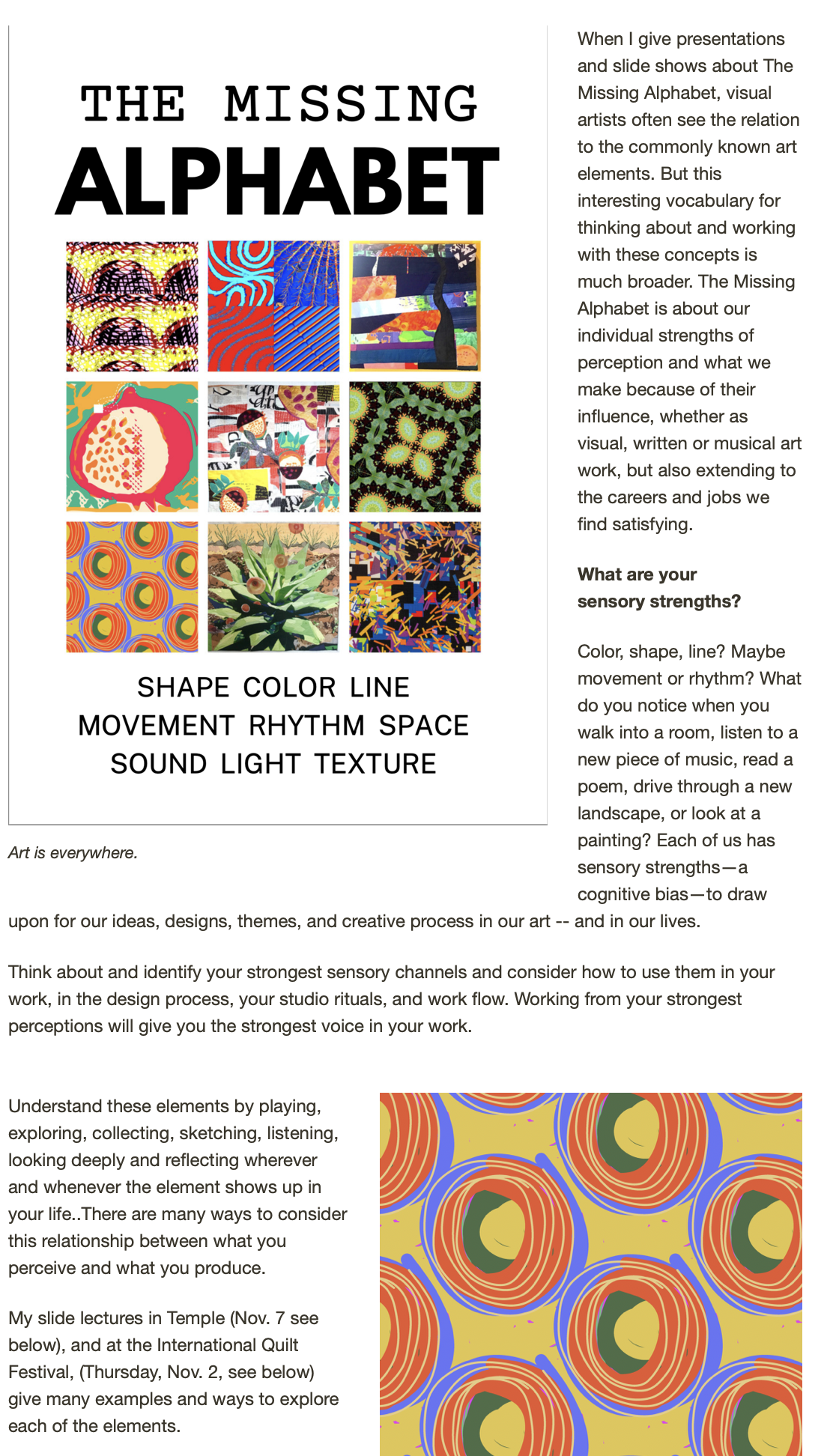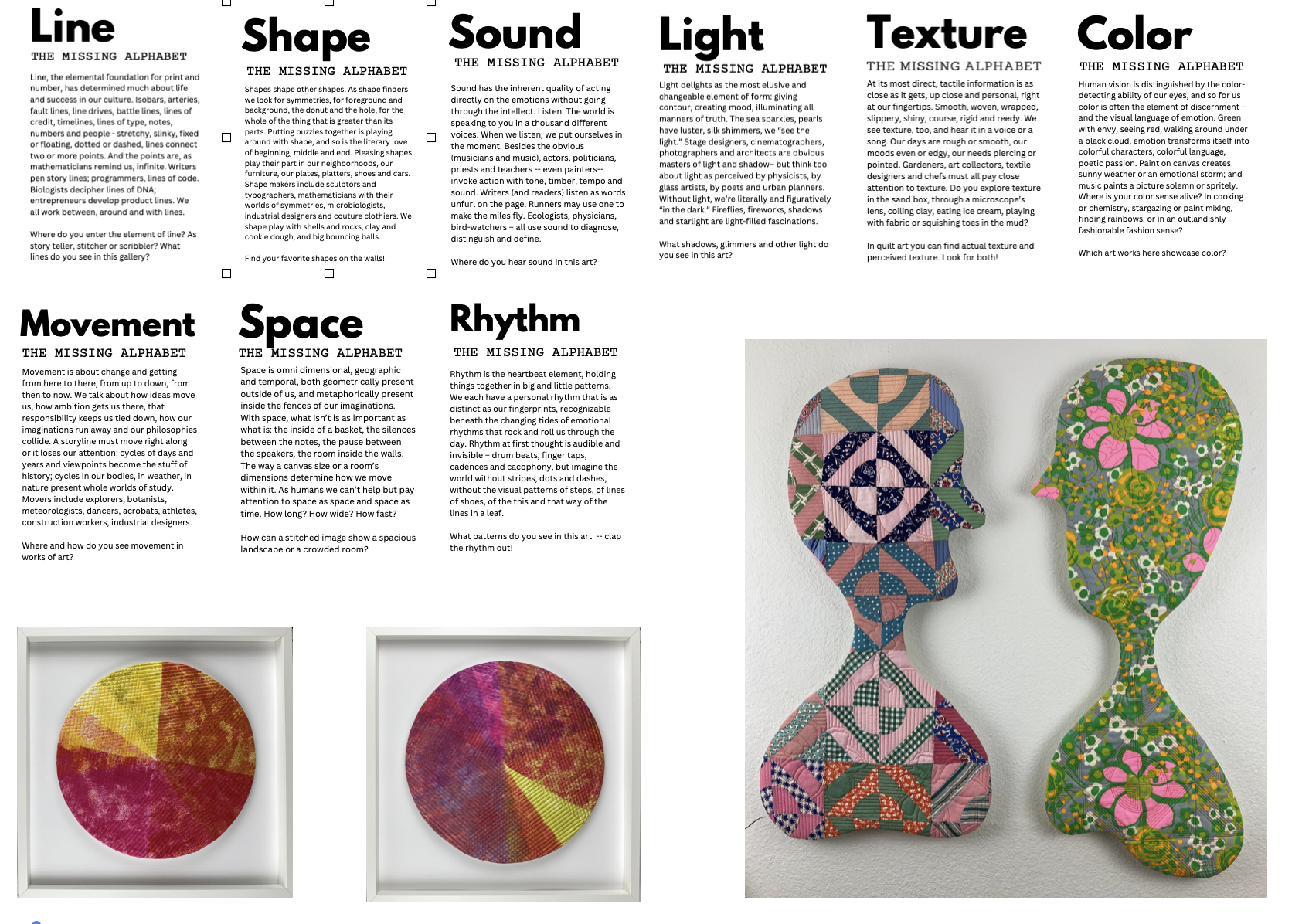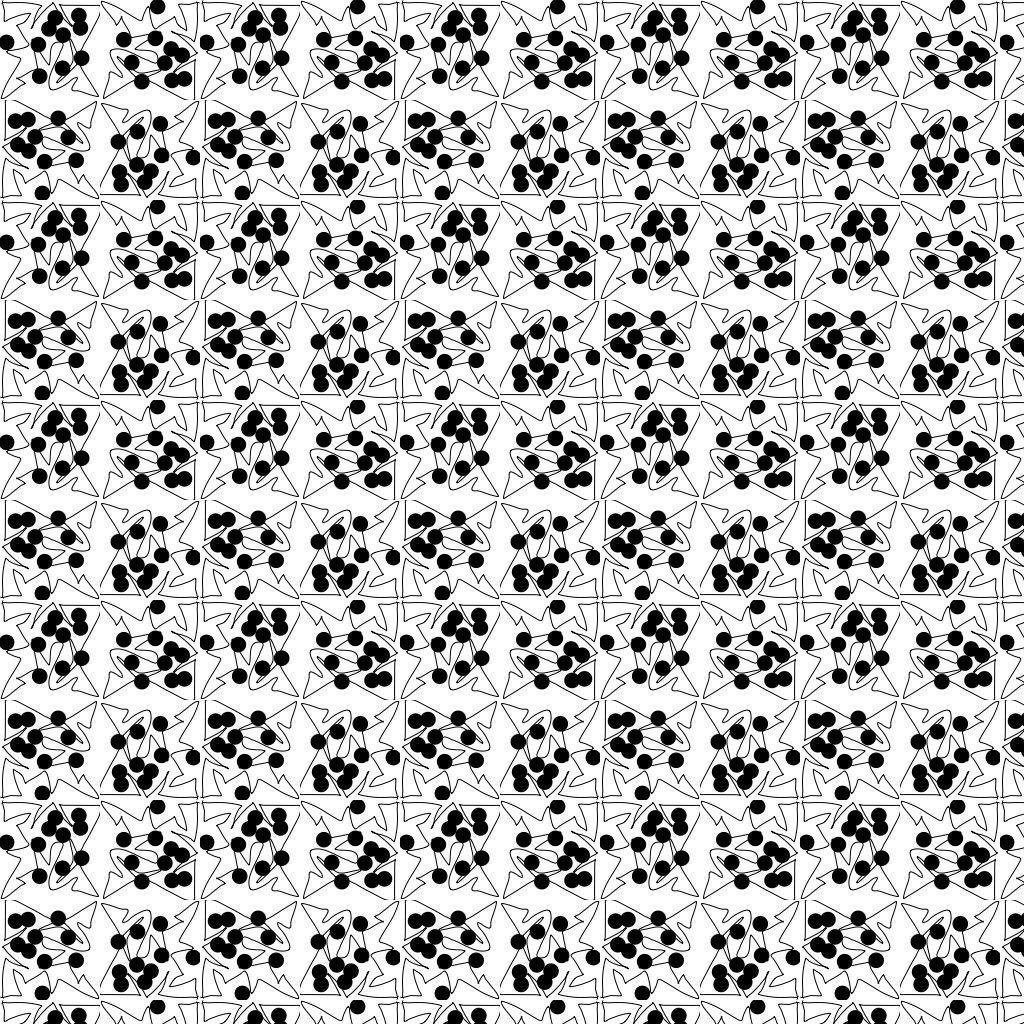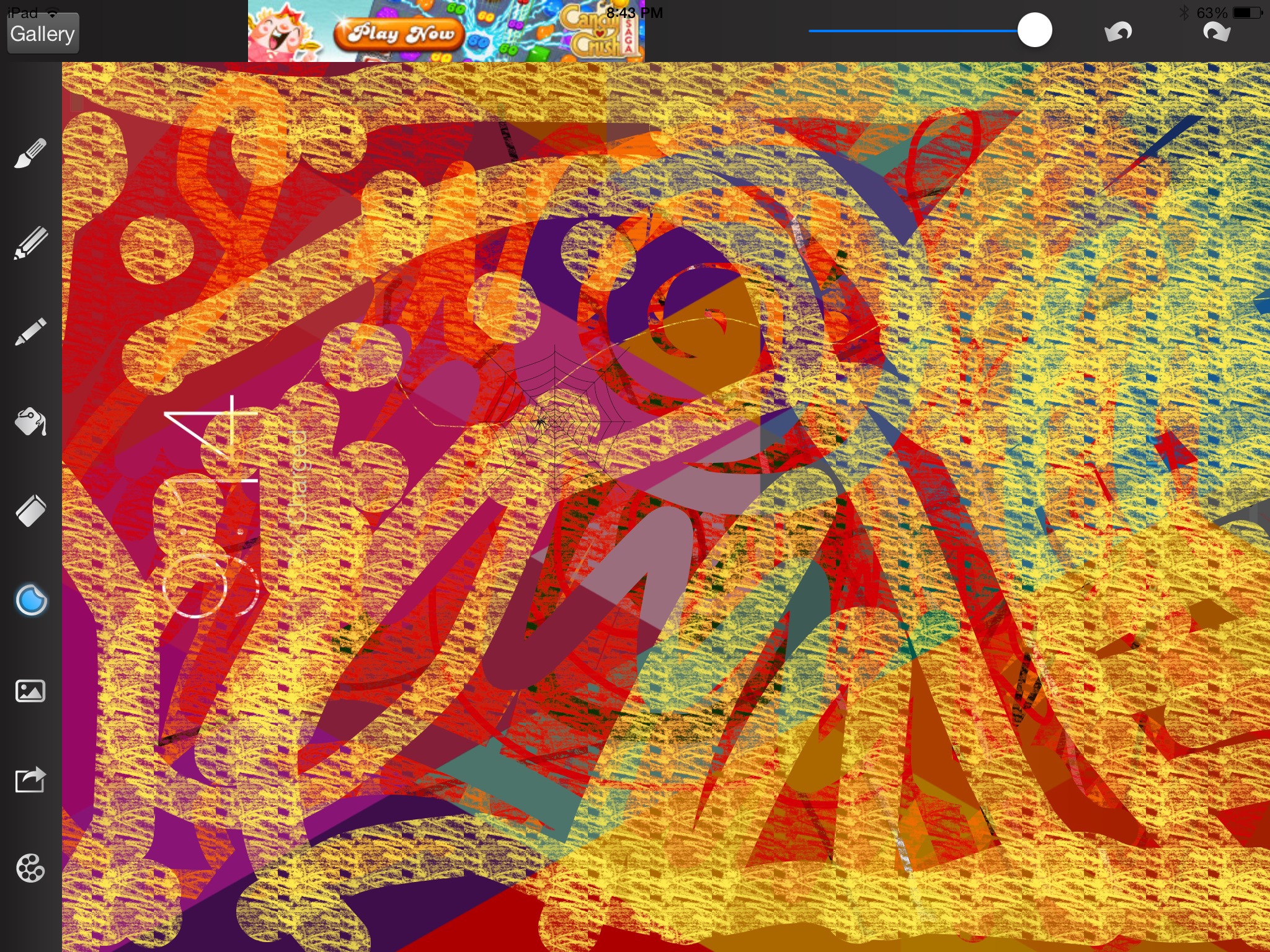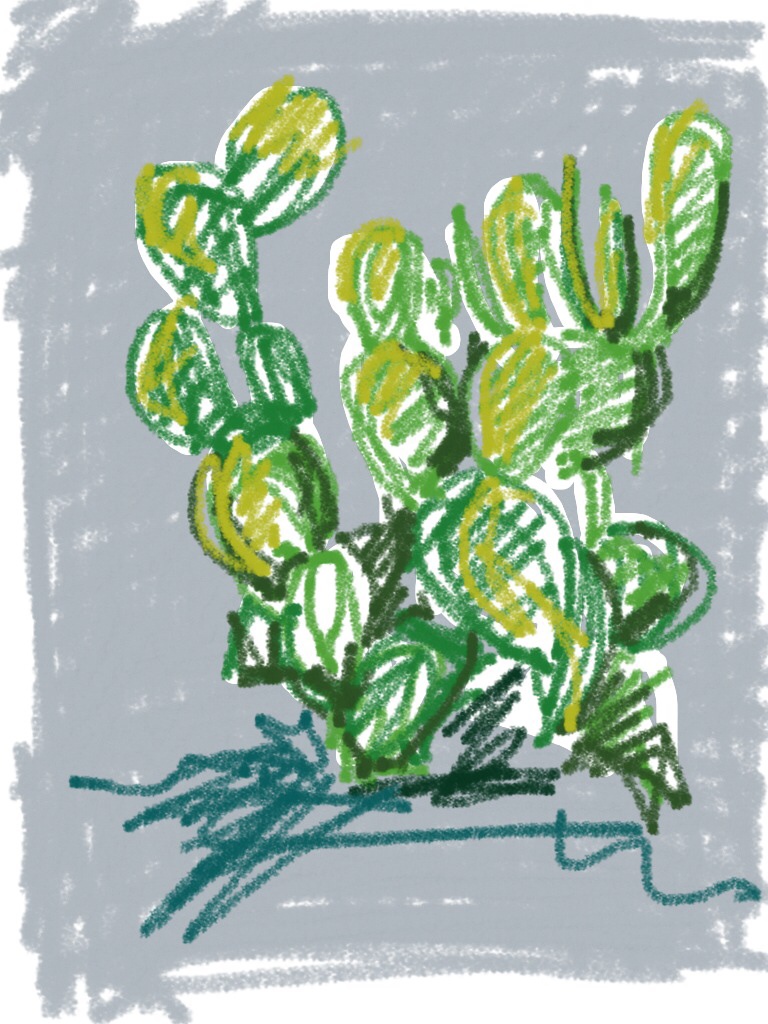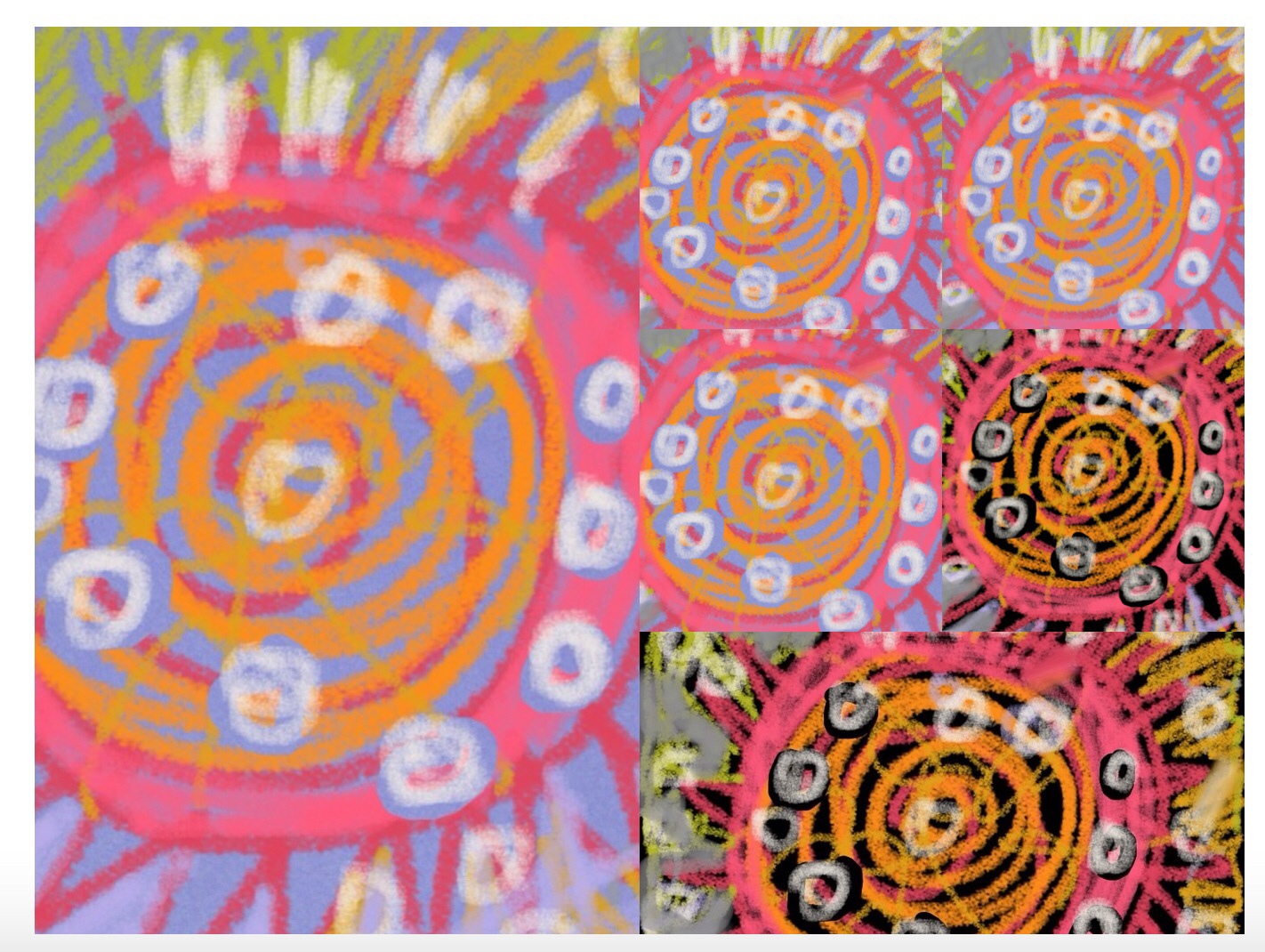Learning the craft of using the new Squarespace interface for blogs and websites is taking me an embarrassing amount of time. I am not sure if its old-fashioned, to-be-expected resistance to change (my old site was just fine, thank you), or if it's my slower than molasses line-of-sight internet service out here in the country, or if it's just being thick. You, if you are out there reading, will be the beneficiaries today of some experimenting and trying out of the new Squarespace editing features.
And, along the way, I'll share work I have been doing in and out of the studio, on and off the iPad, around and about the sewing machine and more.
Yea! First task accomplished. Here are three GALLERIES of photos. Click on the image you see (on top) and scroll through a collection of images. It happens automatically, the third has the thumbnails below, so you can preview the gallery. ON my laptop, and with my slow internet, I found it imperative to export the photos from iPhoto to the desktop, before uploading them. To upload only a couple of photos at a time, and to be patient! (In case you are trying to figure out Squarespace, you find the thumbnail option in the Gallery DESIGN option tab.)